| • |
I get an error when trying to connect to the database for the first time.
|
| • |
I downloaded the Bartender's Companion demo. How do I install and run the application?
|
| |
|
| I get an error when trying to connect to the database for the first time. |
|
This error is caused by an older version of the Microsoft Access database drivers that The Bartender's Companion uses to connect to the recipe database. To solve the problem, install the latest version of the Microsoft Access database drivers. See Defect D-0118 for more details.
|
| • |
Download and install the latest version of the Microsoft Data Access Components (MDAC). download now |
| |
|
| I downloaded the Bartender's Companion demo. How do I install and run the application? |
| • |
The setup program for Bartender's Companion is called LivingCookbook.exe. If you can't remember where you saved the file on your hard disk, you can search for it by clicking Start, point to Search, and choose Files and Folders. |
| • |
Once you have located the setup program, double click on it to start the installation. Follow the instructions on the screen. |
| • |
To run the program, click Start, point to Programs, and select Bartender's Companion. |
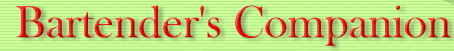
![]()