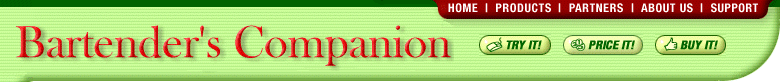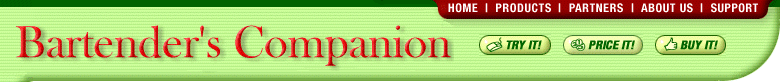|
Viewing Tips
 Install Flash - Install Flash, the standard for web animation to view the Guided Tours. Install Flash - Install Flash, the standard for web animation to view the Guided Tours.
 Web browser - View guided tours with a web browser such as Internet Explorer 4.0 or later, Netscape Navigator 4.06, or Netscape Navigator 6.0 or later. Web browser - View guided tours with a web browser such as Internet Explorer 4.0 or later, Netscape Navigator 4.06, or Netscape Navigator 6.0 or later.
 Controls - Guided tours play automatically, or can be controlled with "Play," "Pause," and other buttons located at the bottom of the tour. Controls - Guided tours play automatically, or can be controlled with "Play," "Pause," and other buttons located at the bottom of the tour.
 Internet connection - Use a minimum 56 Kbps modem, ISDN or cable Internet connection. Internet connection - Use a minimum 56 Kbps modem, ISDN or cable Internet connection.
 Download guided tours - Right-click on any guided tour link and select Save Target As if you want to download the guided tour to your PC. Download guided tours - Right-click on any guided tour link and select Save Target As if you want to download the guided tour to your PC.
 Operating system - Use Windows, Linux, Macintosh, Sun Solaris, or Web TV to view guided tours. Operating system - Use Windows, Linux, Macintosh, Sun Solaris, or Web TV to view guided tours.
 Monitor resolution - Use a minimum monitor resolution of 1024x768 pixels. Monitor resolution - Use a minimum monitor resolution of 1024x768 pixels.
 Popup blockers - The movies open in a single popup window. If you use popup blocker software, you may have to adjust the popup blocker settings in order to view the movies. Popup blockers - The movies open in a single popup window. If you use popup blocker software, you may have to adjust the popup blocker settings in order to view the movies.
|