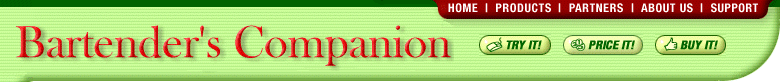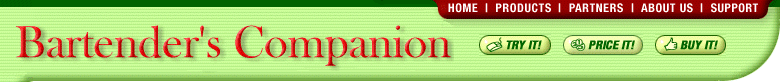About our new registration process
Starting with Bartender's Companion 2004, we have started using a new system for managing product licenses. This system was designed to make it easier for us to manage licenses, prevent software piracy and make it easier to transfer licenses between users and computers.
Bartender's Companion's end-user license agreement (EULA) entitles you to use the software on one computer for each copy of Bartender's Companion that you have purchased.
The new license management system requires a serial number, a license key and an unlock key to unlock your copy of Bartender's Companion. The serial number and license key can be found on the back of your CD jewel case, or in the product license e-mail if you ordered a downloadable copy of Bartender's Companion. When you register Bartender's Companion, the license server will issue an unlock key that will only work on your computer.
There are two ways that you can register Bartender's Companion:
- Instant registration: Register from within Bartender's Companion.
- Register online at RadiumTechnologies.com: Visit our web site to get your unlock key.
Instant registration (recommended)
If your computer has an Internet connection, you can register instantly from within Bartender's Companion. Try the following:
- Run Bartender's Companion.
- If your product has not been registered, the registration window will open automatically.
- Enter your serial number, license key and other information and click Register Bartender's Companion.
This process takes about 1 minute.
Register online at RadiumTechnologies.com
If your computer does not have an Internet connection, but you have access to another computer that does, try the following:
- Run Bartender's Companion.
- If your product has not been registered, the registration window will open automatically.
- Click I am not connected to the Internet (if it is not already selected).
- Write down your computer key (item number 8).
- Close Bartender's Companion.
- Find a computer with an Internet connection.
- Open a web browser and go to the following URL: www.radiumtechnologies.com/licensing.
- Select Bartender's Companion from the Product list.
- Enter your serial number, license key, computer key and other information and click Get Unlock Key.
- Write down your unlock key and return to the PC on which you have installed Bartender's Companion.
- Run Bartender's Companion.
- When the registration window opens, click I am not connected to the Internet (if it is not already selected).
- Enter your serial number, license key, unlock key and other information and click Register Bartender's Companion.
This process takes about 5 minutes.
What to do if your registration fails
If your registration fails, don't panic! Most licensing issues can be resolved very quickly and easily. Registration can fail for four different reasons:
- Missing license information: Did you forget to enter your name or e-mail address?
- Typographical errors: Did you forget to include the dashes in your serial number, license key or unlock key?
- License violations: If your copy of Bartender's Companion is already being used on more computers than allowed by the license agreement, you may not be able to register you product. This can occur if you have replaced your hard drive or purchased a new computer since you first registered Bartender's Companion. Please post a message on the Bartender's Companion Support Forum and we will gladly reset your license(s) as necessary.
- Revoked license: If you returned Bartender's Companion or received a refund, subsequent registration attempts will fail. If you feel you have received this message in error, please post a message on the Bartender's Companion Support Forum and we will gladly reset your license(s) as necessary.
Licensing FAQ
If I buy a new PC, will I have to buy a new copy of Bartender's Companion?
No. You should be able to move Bartender's Companion to your new PC without any problems. If you have any problems, just post a message on the Bartender's Companion Support Forum and we will help resolve the problem quickly.
Will I have to re-register when I upgrade Bartender's Companion?
No. Once you have registered, you should not have to register again. However, please keep your registration information in a safe place, just in case you need to reinstall or you purchase a new computer.
If I replace the hard drive on my computer (the C: drive), will I need to re-register?
Yes. Bartender's Companion uses the serial number of your hard drive to identify your computer. When you replace your hard drive, you will need to re-register Bartender's Companion. If you have any problems, please post a message on the Bartender's Companion Support Forum and we will help resolve the problem quickly.
|