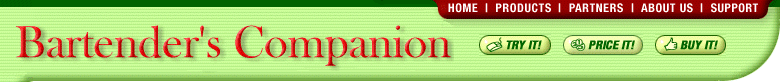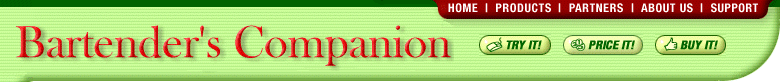| |

|

|
Download Now!
Free Download 15.8MB
|
|
| |
Download a free trial copy
|
| |
Free software download. Try a fully-functional version of Bartender's Companion 2005. The trial package includes the Bartender's Companion software, free recipes, help files and tutorials.
Click here to download now.
If you experience difficulty downloading the trial, please try our alternate download site.
|
| |
Order a free trial CD
|
| |
Free software. For just $3.50 shipping and handling ($4.00 to Canada), we will send you a demo CD with Bartender's Companion 2005 software, recipes, help files and tutorials. Order a demo now.
If you have a slow Internet connection, ordering the demo CD is a great alternative to downloading Bartender's Companion.
|
| |
Installing the software
|
| |
| • |
Run the Bartender's Companion installation program by double-clicking on BCSetup20.exe. |
| • |
If you can't remember where you saved the setup file, you can search for the file by clicking Start, pointing to Search, and clicking Files and Folders. Search for the file name BCSetup20.exe. |
| • |
Once you have found the setup file, run the program and follow the instructions on the screen. |
|
| |
System requirements
|
| |
Bartender's Companion's system requirements are as follows: |
| |
| • |
Windows 95/98/2000/NT/Me/XP. Bartender's Companion will only run on Macintosh computers running Virtual PC. Click here to learn more about Virtual PC for the Mac. |
| • |
45 MB free hard disk space. |
| • |
Microsoft Internet Explorer 5.5 or later. If you have an earlier version of Internet Explorer, click here to learn how to upgrade your browser for free.
|
| • |
Microsoft Data Access Components. These components are normally installed as part of your operating system. If these components are missing, the Bartender's Companion installation program will tell you. Click here to learn how to download and install the Microsoft Data Access Components for free.
|
|
| |
Upgrading your software
|
| |
For registered users of Bartender's Companion, the upgrade to Bartender's Companion 2005 is free. You should have received your upgrade license via e-mail. If you did not receive your upgrade license, please visit our support forum (www.radiumforums.com) and let us know.
If you don't have a high-speed Internet connection, your can order the Upgrade CD ($3.50 shipping and handling to U.S. addresses).
It is recommended that you backup your recipe database prior to upgrading to the new version. To backup your database, select Backup from the File menu.
There will be a nominal fee to upgrade to future versions of Bartender's Companion.
|
| |
Getting installation help
|
| |
We have successfully tested our software on many different types of hardware running a variety of operating systems. If, however, you experience difficulty installing your software, we want to know and we want to help.
Answers to the most common installation questions are available on the Bartender's Companion Support Forum. If you can't find what you are looking for, just post your question and we will respond promptly. Typical response time is less than six hours.
|
| |
Uninstalling Bartender's Companion
|
| |
| • |
Click Start, point to Settings, and click Control Panel. |
| • |
Double-click the Add/Remove Programs icon. |
| • |
Click Bartender's Companion to remove the software. |
|